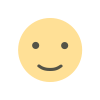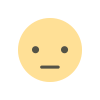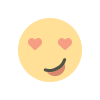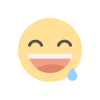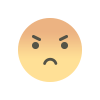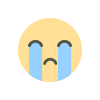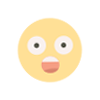Complete File Management System in PHP MySQL Free Source Code
Complete File Management System in PHP MySQL Free Source Code
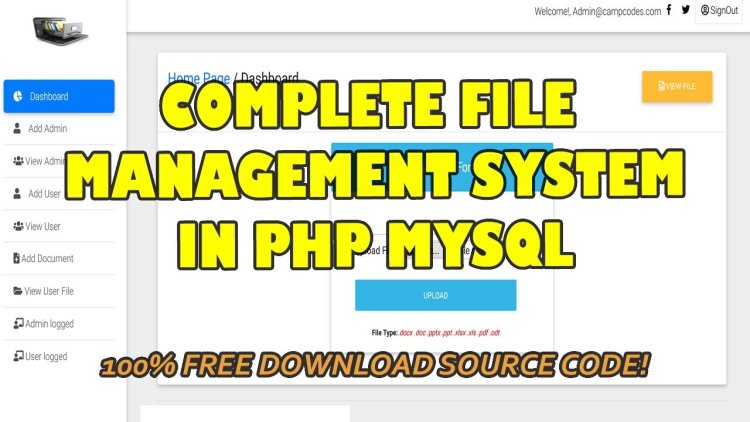
Table of Contents
Project: Complete File Management System in PHP and MySQL Source Code
In the digital age, managing files efficiently is paramount for businesses and organizations to thrive. With the advent of technology, manual paperwork is gradually becoming obsolete, making way for streamlined digital solutions. In this comprehensive guide, we delve into the intricacies of developing a robust File Management System in PHP and MySQL, equipping you with the tools to revolutionize your document handling processes.
About Complete File Management System Project in PHP MySQL Project Free Download
File Management System in PHP MySQL is a system that is based on computer programs in the case of the management of digital documents which used to track, manage, and store documents and reduce stock hard copies. Most are capable of keeping a record of the various versions created and modified by different users such as history tracking.
An Online File Management System built on PHP and MySQL offers a sophisticated approach to organizing, tracking, and storing digital documents. Gone are the days of rummaging through piles of paperwork; instead, embrace the convenience of digital storage coupled with seamless accessibility. This system serves as a centralized repository for documents, ensuring easy retrieval, version control, and enhanced collaboration among users.
Features of Complete File Management System Project
—-Admin——
– secure login
-With Dashboard Count Employee Upload file
-Add Admin with View/Edit/Delete
-Add Employee with View/Edit/Delete
-Add Document
-Extension file: .docx .doc .pptx .ppt .xlsx .xls .pdf .odt
-Count every Download
-Download /View File/Delete file
-Show Admin Logged
-Show Employee Logged
-Show table records
– Login/Logout
-with the archive file
-delete/download only
-create own folder for path /save own file
-Auto logout after 20 minutes
For Administrators:
- Secure Login: Prioritize data security with robust authentication mechanisms.
- Interactive Dashboard: Gain insights at a glance with real-time file upload statistics.
- User Management: Effortlessly add, view, edit, and delete administrators and employees.
- Document Management: Seamlessly upload, categorize, and manage various file types (.docx, .pdf, .xlsx, etc.).
- Download Tracking: Monitor download activities to track document usage effectively.
- User Activity Logs: Keep a comprehensive record of admin and employee actions.
- File Archiving: Safeguard critical documents with archive functionality.
—Employee—
secure login
-Add file
-Show table record
-Show Employee Logged
-Download file
-Login/logout
For Employees:
- User-Friendly Interface: Simplify document uploading and browsing with an intuitive UI.
- File Upload: Empower employees to contribute to the document repository effortlessly.
- Download Management: Facilitate seamless retrieval of files for enhanced workflow efficiency.
Running the System: A Step-by-Step Guide
Setting up the File Management System on your local environment is a breeze. Follow these steps for a smooth installation process:
- Extract the Files: Unzip the downloaded project folder.
- Copy to htdocs: Transfer the extracted folder to the ‘htdocs’ directory in your XAMPP installation.
- Database Configuration: Access phpMyAdmin and import the provided SQL file to create the necessary database.
- Accessing the System: Navigate to ‘http://localhost/filemanagement‘ in your web browser.
- Administrator Credentials: Access the admin dashboard using the provided login credentials.
File Management System Flowchart
The flowchart illustrates the core functionalities of the File Management System using PHP and MySQL.

File Management System Flowchart
- User Interaction: The system begins with a user logging in, which triggers an authentication process to verify credentials.
- Admin and Employee Dashboards: Depending on the user role (admin or employee), they are directed to their respective dashboards upon successful login.
- Admin Actions: Administrators have access to functionalities such as adding new admins, managing employees, and overseeing document management.
- Employee Actions: Employees, on the other hand, can upload files to the system and retrieve/download documents as needed.
File Management System ER Diagram
The provided Entity-Relationship (ER) diagram encapsulates the structure and relationships within a File Management System. Here’s a breakdown of the components:
- User:
- Represents individuals accessing the system.
- Attributes include user_id, username, and password.
- Authentication:
- Handles the login process for users.
- Connected to both Admin and Employee entities to determine the role of the user.
- Admin:
- Denotes users with administrative privileges.
- Linked to the Admin Dashboard for administrative tasks.
- Employee:
- Represents regular users or employees.
- Connected to the Employee Dashboard for regular operations.
- AdminDashboard:
- Provides an interface for administrators.
- Associated with Admin Management, Employee Management, and Document Management functionalities.
- EmployeeDashboard:
- Interface tailored for employees.
- Linked to Upload File and Download File actions for managing documents.
- AdminManagement:
- Facilitates administrative tasks such as adding administrators.
- EmployeeManagement:
- Handles employee-related actions such as adding new employees.
- DocumentManagement:
- Manages document-related operations within the system.
- UploadFile:
- Represents files uploaded to the system by employees.
- Attributes include file_id, file_name, file_type, and file_size.
The relationships depicted in the diagram illustrate how various components interact within the system:
- Users initiate the login process through Authentication.
- Depending on their role, users are directed to either the AdminDashboard or EmployeeDashboard.
- Admins can perform administrative tasks through the AdminDashboard, while employees access routine operations through the EmployeeDashboard.
- Both admins and employees can interact with the UploadFile functionality to manage documents within the system.
Screenshots of Online File Management System

file management system
How To Run
Above all, to run this project you must have installed a virtual server i.e XAMPP on your PC. Complete File Management System Project in PHP and MySQL with source code is free to download, Use for educational purposes only!
Follow the following steps after Starting Apache and MySQL in XAMPP:
1st Step: Firstly, Extract the file
2nd Step: After that, Copy the main project folder
3rd Step: So, you need to Paste in xampp/htdocs/
Further, Now Connecting Database
4th Step: So, for now, Open a browser and go to URL “http://localhost/phpmyadmin/”
5th Step: After that, Click on the databases tab
6th Step: So, Create a database naming “file_management” and then click on the import tab
7th Step: Certainly, Click on browse file and select “file_management.sql” file which is inside the “db” folder
8th Step: Meanwhile, click on Go button.
After Creating Database,
9th Step: Moreover, Open a browser and go to URL “http://localhost/filemanagement”
ADMIN URL: http://localhost/filemanagement/Private_Dashboard/
email: admin@campcodes.com
password: admin123
Enhancing Efficiency with PHP and MySQL
Harnessing the power of PHP and MySQL, our File Management System offers unparalleled versatility and scalability. PHP provides a robust backend framework, enabling seamless data processing and user authentication. Meanwhile, MySQL serves as the backbone of the system, facilitating efficient data storage and retrieval.
Project Demonstration
Here’s a video demonstration on this project:
Conclusion
In conclusion, our Complete File Management System using PHP and MySQL offers a comprehensive solution for modernizing document handling processes. With its robust features, intuitive interface, and seamless integration of PHP and MySQL technologies, this system empowers organizations to streamline workflows, enhance collaboration, and propel productivity to new heights. Embrace the digital revolution today and revolutionize your document management practices with our cutting-edge solution.
What's Your Reaction?