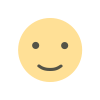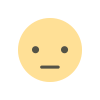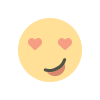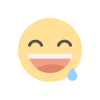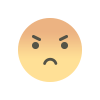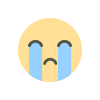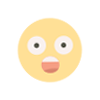Simple Student Information System in PHP MySQL Free Source Code
Simple Student Information System in PHP MySQL Free Source Code


Simple Student Information System in PHP MySQL Free Source Code
Introduction
In the fast-paced world of education, managing student information efficiently is vital. Universities and colleges, both large and small, face the challenge of handling vast amounts of data related to their students. This is where a robust Student Information System (SIS) can make a significant difference.
Our Simple Student Information System in PHP MySQL offers a streamlined and user-friendly solution for educational institutions to manage student information and academic records effortlessly. In this comprehensive guide, we’ll take an in-depth look at the features, installation, and benefits of our free source code.
The Need for a Student Information System
Before diving into the technical details of our SIS, it’s crucial to understand why such a system is essential for educational institutions.
- Efficiency: Traditional paper-based methods of record-keeping are time-consuming and error-prone. An electronic SIS streamlines the process, reducing administrative burden.
- Data Accuracy: With an SIS, data accuracy is significantly improved. Manual data entry errors are minimized, ensuring that the information is reliable and up to date.
- Security: Protecting student data is of utmost importance. An SIS provides role-based access control, ensuring that only authorized personnel can access sensitive information.
- User-Friendly: Our SIS is designed to be user-friendly, making it accessible even to staff members with limited technical expertise.
Now, let’s delve into the core features of our Simple Student Information System.
Core Features of Simple Student Information System in PHP MySQL
1. Robust Technology Stack
Our SIS leverages a powerful technology stack to provide a seamless and responsive user experience:
- XAMPP v3.3.0: Our local webserver, powered by PHP Version 8.0.7, lays the foundation for high-performance.
- PHP Language: The core of our system, ensuring speed, reliability, and versatility.
- MySQL Database: A robust database management system for efficient data storage.
- HTML, CSS, JavaScript: Crafting a dynamic and responsive user interface.
- jQuery: Enhancing user interactions with dynamic elements.
- Ajax: Enabling real-time data retrieval and updates.
- Bootstrap: Providing a sleek and modern design.
- AdminLTE: Equipping administrators with a user-friendly interface.
This comprehensive technology stack ensures that our SIS not only functions seamlessly but also offers scalability for future enhancements.
2. Fortified Security
Security is a top priority in our SIS. We understand the importance of protecting sensitive student information. Here’s how our system ensures data security:
- Role-Based Access Control: Only authorized users with valid login credentials can access the system, ensuring that confidential data remains protected.
- Secure Login and Logout: Our system implements robust login and logout processes to safeguard user accounts and data.
- Data Encryption: Sensitive data is encrypted to prevent unauthorized access.
- Audit Trails: Comprehensive logs are maintained to track user activities, allowing for accountability and transparency.
3. Streamlined Features
Our SIS offers a wide range of features to cater to the diverse needs of educational institutions. Let’s explore these features in detail:
a. Dashboard
The dashboard serves as a central hub, providing a quick summary of important lists and statistics. This feature allows administrators to gain insights at a glance, facilitating informed decision-making.
b. Department Management
Effortlessly manage academic departments with features like:
- Add New Department: Create new department entries.
- List All Departments: View a comprehensive list of all departments.
- View Department Details: Examine department details.
- Update Department Details: Modify department information.
- Delete Department: Remove unnecessary departments from the system.
c. Course Management
Our SIS simplifies course management with the following functionalities:
- Add New Course: Easily add new courses to the system.
- List All Courses: View a complete list of available courses.
- View Course Details: Access detailed information about specific courses.
- Update Course Details: Edit course information as needed.
- Delete Course Details: Remove courses that are no longer offered.
d. Student Information and Records
This feature is at the heart of our SIS, allowing institutions to manage student data effectively:
- Add New Student: Capture essential details when enrolling new students.
- List All Students: View a comprehensive list of enrolled students.
- View Student Details: Access individual student profiles.
- List Student’s Academic History: Retrieve a student’s academic record.
- Update Student Details: Modify student information as required.
- Add New Student Academic: Record academic achievements and milestones.
- Edit Student Academic: Update academic records with ease.
- Delete Student Academic: Remove outdated academic records.
- Update Student’s Status: Keep track of a student’s status.
- Delete Student Information and Records: Ensure data accuracy by removing obsolete records.
e. User Management
Complete control over user accounts is essential for maintaining a secure system:
- Manage User List (CRUD): Perform Create, Read, Update, and Delete operations on user accounts.
- Manage Account Details/Credentials: Make changes to user account information.
- Manage System Information: Fine-tune system settings to meet specific requirements.
4. User-Friendly Experience
We understand that not all staff members at educational institutions are tech-savvy. That’s why our SIS prioritizes a user-friendly experience:
- Intuitive User Interface: The system boasts an intuitive user interface, making it easy for users of all technical backgrounds to navigate.
- Effortless Data Retrieval: Accessing student information and generating reports is a breeze, thanks to the user-friendly design.
- Printable Student Information and Records: Our system allows for the seamless generation of printable student information and records, making administrative tasks hassle-free.
Getting Started with Our Simple Student Information System in PHP MySQL
Now that you’re acquainted with the features and advantages of our SIS, let’s explore how to get started:
Requirements
To run our SIS, you’ll need the following:
- A local web server, such as XAMPP or WAMP.
- The provided source code zip file (available for download below).
Installation/Setup
Follow these steps to set up the system:
- Enable GD Library: Ensure that the GD Library is enabled in your php.ini file.
- Start Local Web Server: Launch Apache and MySQL from your XAMPP/WAMP Control Panel.
- Extract Source Code: Unzip the downloaded source code file.
- Copy to Server Directory: If you’re using XAMPP, copy the extracted source code folder and paste it into XAMPP’s “htdocs” directory. For WAMP, paste it into the “www” directory.
- Access PHPMyAdmin: Open your browser and navigate to PHPMyAdmin (e.g., http://localhost/phpmyadmin).
- Create a Database: Create a new database named sis_db.
- Import SQL File: Import the provided SQL file, sis_db.sql, located inside the database folder.
- Access the System: Open your browser and navigate to the Student Information System (e.g., http://localhost/sis/).
Default Admin Access
Use the following credentials to access the admin panel:
- Username: admin
- Password: admin123
Sample Snapshots and Functions of Simple Student Information System in PHP MySQL



What's Your Reaction?