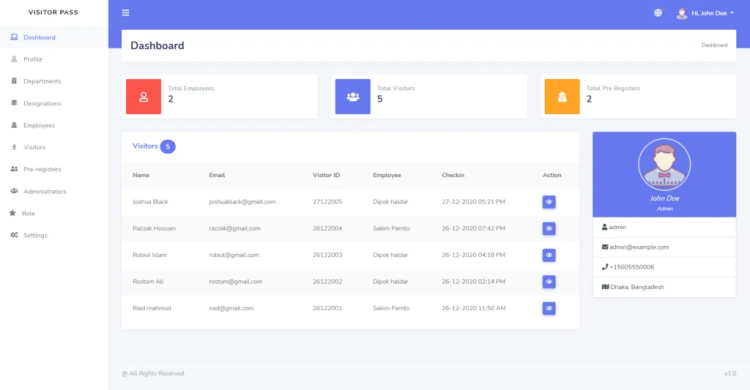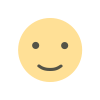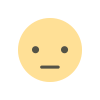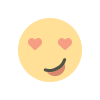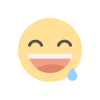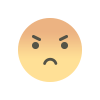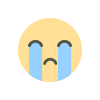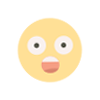Complete Visitor Pass Management System with Source Code is one of the very important aspects of security management. It helps in capturing the details about the visitors in a systematic manner and maintains a repository of the same. Visitor Management is a process of allowing visitors to enter the premises based on appointment, creation of identification badges and managing the Security staff deployment for effective control over the security.
Visitor Pass Management System is a system for all kind of company or business organizations. 2 Different types of SMS gateway available (Twilio and African SMS gateway), Users can register visitors, pre-register visitors, log visitor’s check-in and check-out, employee’s check-in and check-out and many more.
Smart visitor service with pre-registered , pre-visitor or can be
registered quickly, check-in, visitors are made to feel expected and welcome.
Attractive Dashboard Report with (Employees,Bookings,Visitors,Book Details etc)
Add User with different types information specially roles
Employee full details with Booking and Attendance Details
Add Attendance and Add Bookings with Booking Group Details
Visitor’s Dynamic Information
Pre-Register Information
Settings : General, Notification, Photo & Card Id,
Email & Sms template, Email, Front-end Settings
Notifications that Match Receivers’ Preferences.
Preregistration and Repeat Visitor Features.
Visitor Photo Capture.
Visitor Badge Printing.
Legal Document eSignature Capture.
Cloud-Based Visitor Logbook.
Secured Data.
Fast Processes More visitors in less time span
Appointment scheduler A centralized web-based appointment scheduler
Alerts Email/SMS and IP phone integration is available
Beautiful sleek badges that create a safe and welcoming environment. Connect your printer and easily print any type of badge.
Send visitors and hosts a friendly text or email reminder before their visit, at check-in and at check out.
Create a welcome that stands out by allowing your visitors to sign themselves in, while you focus on giving them a warm personal greeting
Proxyclick makes managing visitor information a breeze. Your employees have access to the information they need, making visitor management smooth and easy.
Make your visitors feel truly welcome. Your visitor’s name will be displayed on the screen as they check in and the app can remember details, like how they like their drink. They are not just any visitor
Alert key people when a visitor checks in or forgets to check out, or just about a specific visit. Make visitors aware of safety and confidentiality rules, keeping your facilities and data safe.
Your data is safe with us. It is backed up daily across multiple servers, so you can have access to it even if there is a hardware issue. It is also yours to keep. You can, at any time, retrieve all your data.
Collect data and spot trends, produce reports and use surveys to gather feedback from your visitors. All this information can be used to help you improve the visitor experience.
Complete Visitor Pass Management System Project
Name of Project: Complete Visitor Pass Management System Project Language : PHPDatabases used MySQL Design used : HTML JavaScript, Ajax, JQuery, BootstrapBrowser used: IE8, Google Chrome, Opera MozillaSoftware used:
Above all, to run this project you must have installed a virtual server i.e XAMPP on your PC. Complete Visitor Pass Management System Software in PHP and MySQL with source code is free to download.
Follow the following steps after Starting Apache and MySQL in XAMPP:
1st Step : Firstly, Extract the file2nd Step: After that, Copy the main project folder3rd Step: So, you need to Paste in xampp/htdocs/
Further, Now Connecting Database
4th Step: So, for now, Open a browser and go to URL “http://localhost/phpmyadmin/”5th Step: After that, Click on the databases tab6th Step: So, Create a database naming “vistorpass” and then click on the import tab7th Step: Certainly, Click on browse file and select “vistorpass.sql ” file which is inside the “db” folder8th Step: Meanwhile, click on Go button.
After Creating Database
9th Step: Moreover, Open a browser and go to URL “http://localhost/vistorpass”
VIDEO
Related Projects: Online Apartment Visitor Management System in PHP MySQL , Park Ticketing System in PHP MySQL Employee Management System in PHP MySQL , Online Hotel Booking Management System in PHP MySQL , Complete Blood Bank and Donor Management System using PHP/MySQL , Advanced Gatepass Management System using PHP MySQL , Curfew E-Pass Management System using PHP/MySQLi